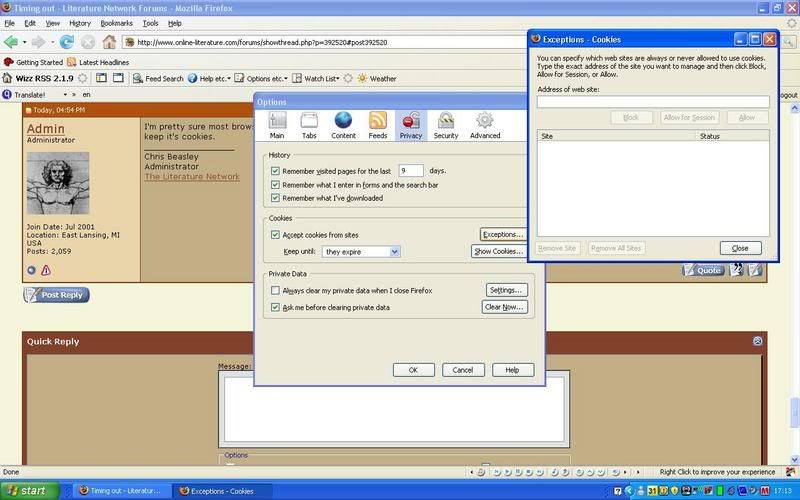I don't stay logged in to the forum as I clear cookies after logging myself out and just before shutting down my browser.
I notice that when I am composing a longer post...which may take me about 5 or 10 minutes, I keep getting logged out of the forum. It is annoying and I was wondering if it would be possible to change the settings.
For example, if people don't choose to stay logged in all the time, could the "default" time be changed to a longer time period? Say instead of being logged out automatically after 10 minutes of no activity, could it be 30 minutes? It would certainly make things easier, instead of being logged out constantly.
I suppose it is my fault for rambling on, but still...




 Reply With Quote
Reply With Quote Just check the box (remember me) when you are logging in. Then that problem will not occur ever again also you won't have to log in everytime you visit the forum.
Just check the box (remember me) when you are logging in. Then that problem will not occur ever again also you won't have to log in everytime you visit the forum.