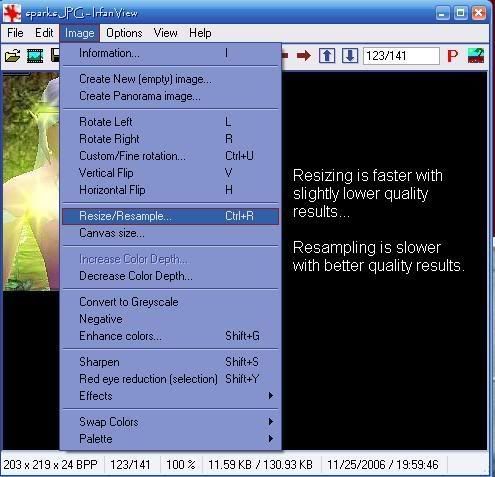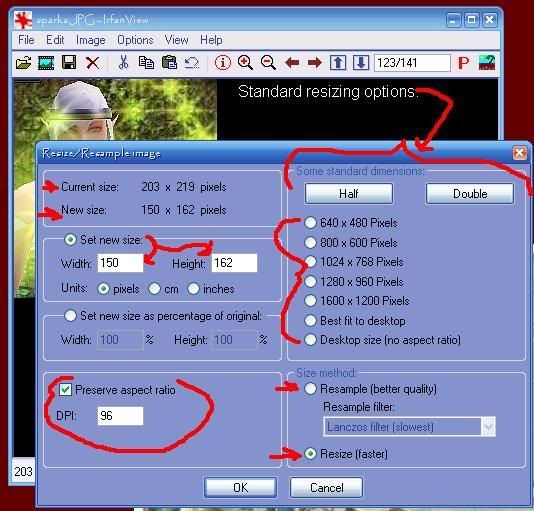The site dimensions allowed for signature line images is (width) 500 X (length) 100 pixels. That means long narrow images are best, but square pics are fine too. (For example my sigline image is 495 X 39 pixels or something.) The low height but long width dimension is so that signature lines don't get too long, 'overpower' posts and cause people reading threads to have to do a lot of scrolling down the page. (also, as per Netiquette, frowned upon in discussion forums.)
To post an image in your signature line:
From your user control panel "UserCP" link top left corner of screen:
Step 1: upload the image's url (starting with "http://www") from photo hosting site like photobucket (which would be the "URL link-Email & IM") one, or from your computer.
Step 2: click the "Insert Signature Picture" link under the pic to make the {SIGPIC][/SIGPIC} codes show up in the sigline text window.
Step 3: Click "Save Signature" button.




 Reply With Quote
Reply With Quote